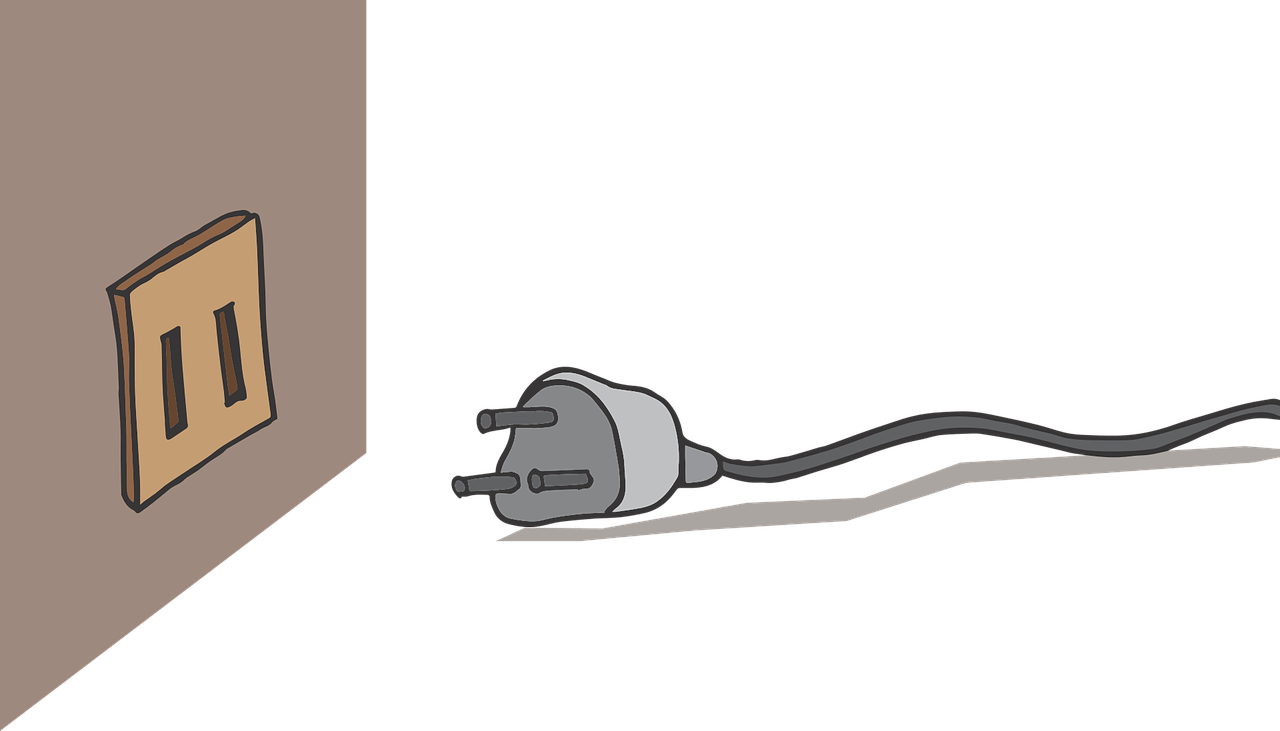Home Assistant Smart Socket
Introduction
Home Assistant smart socket: The smart socket is an absolute basic component for any smart home. There are very many providers: In Home Assistant smart sockets are very easy to integrate and switch accordingly. Although the requirements for a smart socket are actually not very high, there are still some differences. Below are the most important functions of a good smart socket:
- manual switch button directly on the socket
- Can be integrated into smart home systems such as Home Assistant
- Power consumption measurement
- Attractive, unobtrusive design
Provider
There are very many different providers of smart sockets. Auf dem Smart-zilla.com findet ihr hier die komplette Übersicht aller bereits getesteten Home Assistant smarten Steckdosen. Below is a brief overview of these providers.
Lidl
The smart socket from Lidl is one of the cheapest on the market and works flawlessly. Besides the sleek design and the possibility of manual switching, it is also a Zigbee repeater in the network. This significantly increases the range. More information is available here: Experiences with the smart LIDL socket
IKEA
With the TRÅDFRI socket by IKEA you get IKEA design: nothing flashy, nothing unnecessary. Nevertheless, this smart outlet can be easily integrated into an existing Zigbee network and works flawlessly. However, unlike the other sockets, the socket from IKEA can not be switched manually on the device. From my experience, this is a disadvantage that should not be underestimated. Thus, it always needs the smartphone or a smart speaker to do so. More information is available here: Experiences with the IKEA TRÅDFRI outlet
MyStrom
The smart socket from MyStrom is a bit larger and partially branded by means of the eye-catching green.
This smart socket works by means of an integrated WLAN module and connects to the cloud. With the compatible app, the socket can shine with various functionalities without any other control panel:
- Display power consumption
- Presence simulation
- Switch off when consumption falls below a certain threshold
- Measures the temperature
- Acts as alarm or timer
More information is available here: My experience with the MyStrom Wifi Switch